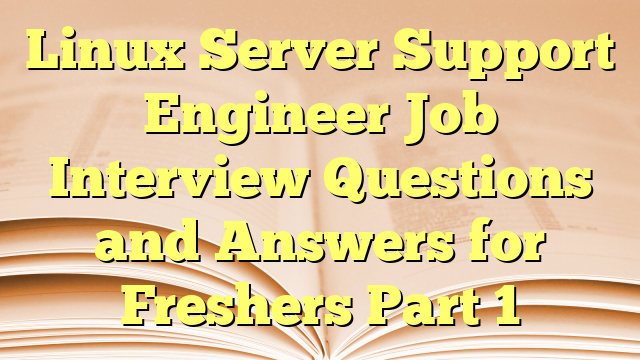Linux Server Support Engineer Job Interview Questions and Answers:
- Q: What is Linux? A: Linux is an open-source, Unix-like operating system kernel created by Linus Torvalds. It is widely used for its stability, security, and flexibility in various environments including servers, desktops, and embedded systems.
- Q: What are the main differences between Linux and Windows operating systems? A: Linux is open-source and free, while Windows is a proprietary operating system. Linux provides more flexibility and control to users, is considered more secure, and has a more complex command-line interface. Windows is more user-friendly with a graphical user interface (GUI) and has broader commercial support.
- Q: What is a Linux kernel? A: The Linux kernel is the core component of the Linux operating system. It manages system resources, hardware communication, and system calls from applications.
- Q: How do you check the current version of the Linux kernel? A: You can check the current version of the Linux kernel by running the command
uname -r. - Q: What is the purpose of the
lscommand? A: Thelscommand lists the contents of a directory. - Q: How do you change file permissions in Linux? A: File permissions can be changed using the
chmodcommand. For example,chmod 755 filenamechanges the permissions offilename. - Q: What does
chmod 755 filenamedo? A: This command sets the permissions offilenameso that the owner can read, write, and execute the file, while others can only read and execute it. - Q: What is the difference between
suandsudo? A:su(substitute user) allows you to switch to another user account, whilesudo(superuser do) allows a permitted user to execute a command as the superuser or another user. - Q: How do you display the contents of a file in Linux? A: You can display the contents of a file using commands like
cat,less,more,head, ortail. - Q: What is the purpose of the
/etc/passwdfile? A: The/etc/passwdfile stores user account information, including usernames, UID, GID, home directory, and shell. - Q: How do you check the disk space usage in Linux? A: You can check disk space usage using the
dfcommand for file systems andducommand for directory sizes. - Q: What is a package manager in Linux? A: A package manager is a tool that automates the process of installing, upgrading, configuring, and removing software packages. Examples include
aptfor Debian-based systems andyumordnffor Red Hat-based systems. - Q: How do you update all installed packages on a Debian-based system? A: Use
sudo apt updateto update the package index andsudo apt upgradeto upgrade all installed packages. - Q: What is the difference between a hard link and a soft link in Linux? A: A hard link is a direct reference to the file’s inode, while a soft link (or symbolic link) is a pointer to the file name. Hard links cannot reference directories and cannot span across different file systems.
- Q: What is
cronin Linux? A:cronis a time-based job scheduler in Unix-like operating systems used to schedule repetitive tasks. - Q: How do you schedule a task to run at 3 AM every day using
cron? A: Edit the crontab file usingcrontab -eand add the line0 3 * * * /path/to/command. - Q: What is the
grepcommand used for? A: Thegrepcommand searches for a specified pattern in files and outputs the matching lines. - Q: How do you search for a specific string in a file using
grep? A: Usegrep 'search_string' filename. - Q: What is the
topcommand used for? A: Thetopcommand displays real-time system information, including CPU and memory usage, running processes, and system uptime. - Q: How do you kill a process in Linux? A: Use the
killcommand followed by the process ID (PID), e.g.,kill 1234. - Q: What is the purpose of the
/var/logdirectory? A: The/var/logdirectory stores system and application log files. - Q: How do you view the last 10 lines of a log file? A: Use the
tail -n 10 logfilecommand. - Q: What is
SSHand what is it used for? A: SSH (Secure Shell) is a protocol used to securely connect to a remote machine and execute commands. - Q: How do you connect to a remote server using SSH? A: Use the command
ssh username@hostname. - Q: What is a firewall in the context of Linux? A: A firewall is a network security system that monitors and controls incoming and outgoing network traffic based on predetermined security rules. Tools like
iptablesandfirewalldare used to configure firewalls in Linux. - Q: How do you check active network connections in Linux? A: Use the
netstatorsscommand to check active network connections. - Q: What is the
ifconfigcommand used for? A: Theifconfigcommand is used to configure network interfaces. However, it is deprecated in favor of theipcommand. - Q: How do you check the IP address of your machine using the
ipcommand? A: Use the commandip addr show. - Q: What is a runlevel in Linux? A: A runlevel is a state of init and the whole system that defines what system services are operating. For example, runlevel 3 is multi-user mode without a graphical interface, and runlevel 5 is multi-user mode with a graphical interface.
- Q: How do you change the runlevel in Linux? A: You can change the runlevel using the
initortelinitcommand followed by the desired runlevel number. - Q: What is the
sudocommand used for? A: Thesudocommand allows permitted users to execute a command as the superuser or another user, as specified by the security policy. - Q: How do you add a new user in Linux? A: Use the
useraddcommand followed by the username, e.g.,sudo useradd newuser. - Q: How do you change a user’s password in Linux? A: Use the
passwdcommand followed by the username, e.g.,sudo passwd newuser. - Q: What is a daemon in Linux? A: A daemon is a background process that runs continuously and usually provides or manages a service.
- Q: How do you start a daemon in Linux? A: You can start a daemon using system service management commands like
systemctl start servicenameorservice servicename start. - Q: What is the
systemctlcommand used for? A: Thesystemctlcommand is used to examine and control the systemd system and service manager. - Q: How do you check the status of a service using
systemctl? A: Use the commandsystemctl status servicename. - Q: How do you enable a service to start on boot using
systemctl? A: Use the commandsystemctl enable servicename. - Q: What is the
/etc/fstabfile used for? A: The/etc/fstabfile contains information about disk drives and partitions and is used by the system to automatically mount partitions on boot. - Q: What is
swapspace in Linux? A: Swap space is a designated area on a hard drive that the system can use as additional RAM. - Q: How do you check memory usage in Linux? A: Use the
freecommand to check memory usage. - Q: How do you list all currently loaded kernel modules? A: Use the
lsmodcommand to list all currently loaded kernel modules. - Q: How do you load a kernel module? A: Use the
modprobecommand followed by the module name, e.g.,sudo modprobe modulename. - Q: What is a shell in Linux? A: A shell is a command-line interpreter that provides a user interface for the Unix-like operating systems. Examples include
bash,sh, andzsh. - Q: How do you find the PID of a process? A: Use the
pscommand along withgrepto find the PID, e.g.,ps aux | grep processname. - Q: What is a tarball in Linux? A: A tarball is a compressed archive file created using the
tarcommand, often with extensions like.tar,.tar.gz, or.tar.bz2. - Q: How do you extract a tarball? A: Use the
tarcommand followed by-xvf, e.g.,tar -xvf filename.tar.gz. - Q: What is the purpose of the
aliascommand? A: Thealiascommand is used to create shortcuts for commands. For example,alias ll='ls -la'creates an aliasllfor the commandls -la. - Q: How do you display all environment variables? A: Use the
printenvorenvcommand to display all environment variables. - Q: How do you find out how long the system has been running? A: Use the
uptimecommand to find out how long the system has been running.