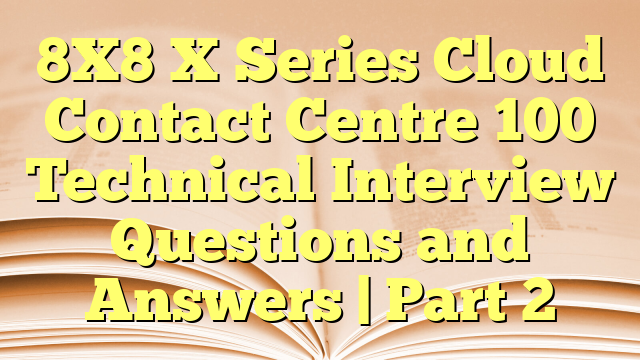Top 100 Technical Interview Questions and Answers for 8X8 Cloud Contact Center | Part 2: This collection of 100 interview questions is tailored for individuals seeking roles related to the 8×8 Cloud Contact Center. It covers a wide range of topics, focusing on candidates’ understanding of essential concepts, technical skills, and hands-on experience with cloud-based contact center systems.
The questions delve into areas such as system setup, feature deployment, security protocols, integration options, data analysis, and industry best practices. Candidates will be expected to provide clear and detailed responses, demonstrating their ability to manage and use the 8×8 contact center platform effectively.
The goal is to assess candidates’ competence in managing various aspects of contact center operations, including call routing, agent supervision, analytics usage, and compliance with industry standards. The questions are formulated in straightforward language to ensure candidates can easily understand and respond while showcasing their expertise in the 8×8 Cloud Contact Center environment.
Table of Contents
ToggleGeneral 8×8 X Series Overview
- What is the 8×8 X Series?
The 8×8 X Series is a communication platform that integrates voice, video, team messaging, and contact center tools to help businesses improve collaboration and customer engagement. - What are the key features of the X Series?
It offers unified communications, advanced analytics, team messaging, video conferencing, secure telephony, and multichannel contact center capabilities. - What is the primary goal of the X Series?
To provide a single system for employee collaboration and customer interactions, improving efficiency and customer experience. - What are the main benefits of the 8×8 X Series?
It reduces costs, enhances customer service, supports remote work, and ensures high security and compliance. - What makes the X Series unique?
It combines all communication channels into one platform, includes advanced analytics, and provides strong security. - What plans are available in the X Series?
Plans include X2, X4, X6, and X8, designed for different business needs and roles. - Who should use the X2 plan?
It is ideal for employees who need essential business communication tools like voice, messaging, and meetings. - What is special about the X4 plan?
It includes advanced analytics, supervisor tools, and international calling for administrators and supervisors. - Who benefits most from the X6 plan?
The X6 plan is tailored for voice-focused contact center agents, integrating CRM tools and telephony features. - What does the X8 plan offer?
It provides multichannel contact center features, analytics, quality management, and outbound dialing for advanced customer service.
Voice and Telephony
- What telephony features does the X Series include?
Features include unlimited global calling, HD voice quality, voicemail, and call recording. - How does the platform ensure secure calls?
It uses encryption technologies like TLS and SRTP to protect calls. - What is “click-to-dial”?
It lets users make calls directly from a web page by clicking a phone number. - Can users work from mobile devices?
Yes, the X Series includes mobile apps for remote work. - What is the “Barge-Monitor-Whisper” feature?
Supervisors can monitor calls, join conversations, or privately coach agents without the customer hearing. - What does “hot desking” mean?
Employees can log into shared phones and use them as their personal device. - What is “call park”?
It allows users to put a call on hold in the cloud and pick it up from another device. - How is voicemail managed?
Users can access voicemail on their desk phones, computers, or mobile devices. - What is “Switchboard Pro”?
It provides a live view of user availability and streamlines call handling for businesses. - Does the platform support call transfers?
Yes, calls can be transferred as a warm (introduction) or cold (blind) transfer.
Collaborative Contact Center
- What is the contact center’s main advantage?
It unifies communication channels like voice, chat, email, and social media. - What is “Expert Connect”?
It allows agents to bring experts into calls to resolve issues quickly. - What is the purpose of call queues?
They help manage customer calls by placing them in line until an agent is available. - What are “ring groups”?
Groups of phones that ring simultaneously or in sequence to ensure calls are answered. - How does the predictive dialer work?
It uses AI to dial multiple numbers and connect answered calls to agents. - What is a queued callback?
Customers can request a callback instead of waiting on hold. - What is co-browsing?
Agents can view a customer’s screen to assist with online issues in real-time. - Does the contact center support chat?
Yes, it integrates inbound chat and email as part of multichannel communication. - What are IVR systems?
Interactive Voice Response systems guide callers to the right resources through automated menus. - What analytics does the contact center provide?
It includes call journey reports, IVR metrics, and customer feedback insights.
Team Messaging
- What does 8×8 team messaging offer?
It combines voice, chat, and meetings into one app for seamless collaboration. - Can team messaging be used across companies?
Yes, with “Sameroom,” it connects messaging apps like Slack and Microsoft Teams. - How do “rooms” work in team messaging?
Public and private chat rooms allow focused collaboration on specific topics. - What is the benefit of presence detection?
It shows user availability (e.g., online, busy, or away) for better communication. - Does the platform support external collaboration?
Yes, businesses can create multi-company rooms for working with partners and vendors. - What makes 8×8 unique in team messaging?
It supports real-time interoperability with other messaging apps. - Can users share files in messaging?
Yes, files can be shared in chat rooms for collaborative work. - Does 8×8 provide read receipts?
Yes, users can see when messages are read. - How does “business SMS” work?
Users can send and receive texts using their 8×8 phone number. - What platforms are supported for messaging?
Team messaging works on desktop and mobile devices.
Video and Audio Conferencing
- What is unique about 8×8 Meetings?
It integrates video conferencing, team messaging, and telephony into one platform. - How many participants can join a meeting?
Up to 100 participants can join with HD video and audio quality. - Is screen sharing available?
Yes, users can instantly share their screens during meetings. - What scheduling integrations are supported?
It integrates with Google Calendar and Microsoft Outlook for scheduling. - Can meetings be joined without an app?
Yes, attendees can join through a web browser or by dialing in. - Does it support recording meetings?
Yes, users can record meetings for later reference. - What devices are supported?
Meetings can be accessed on desktops, tablets, and mobile devices. - Can users join from a conference room system?
Yes, in-room audio and video systems are compatible. - What is “shared presence”?
It syncs user availability across meetings, calls, and messaging. - What is the “one-click” feature?
Users can seamlessly move between calls, chats, and video meetings with one click.
Advanced Analytics
- What analytics capabilities does the X Series offer?
It provides insights into call activities, customer journeys, and system performance through advanced reporting tools. - What is the “company summary dashboard”?
It is a visual overview of call metrics, performance data, and activities across the organization. - What are “call detail records”?
Historical data about all calls, including missed and abandoned calls, for quick follow-ups and service improvement. - What does “speech analytics” do?
It transcribes and analyzes customer conversations to uncover trends, concerns, and opportunities. - What are IVR metrics?
These measure customer interactions with the automated call menu system, showing where callers drop off. - What is the graphical view of the customer journey?
It maps a caller’s experience from the initial IVR menu through to the agent connection and call resolution. - How does advanced search help businesses?
It filters recent calls using metrics like call duration, queue time, and agent performance for deeper insights. - What is unreturned call tracking?
It matches inbound calls with outbound attempts, highlighting any missed opportunities for follow-up. - What are “active calls”?
Real-time details about all ongoing calls within the organization, including caller and agent information. - How does workforce management improve efficiency?
It optimizes staffing levels and schedules based on call volume trends and customer needs.
Integrations
- What business tools does the X Series integrate with?
It integrates with CRMs like Salesforce and Zendesk, productivity tools like G Suite and Office 365, and many others. - How does integration improve efficiency?
It connects communication tools with business applications, enabling a single user experience and faster workflows. - What is the Salesforce click-to-dial feature?
It allows users to make calls directly from within Salesforce, improving response time. - What is the benefit of CRM integrations?
They provide a unified interface for customer interactions and automatically log communication activities. - What is the G Suite integration?
It connects Gmail and Google Calendar with 8×8, allowing click-to-dial, call tracking, and meeting scheduling. - Can Outlook integrate with the X Series?
Yes, users can schedule and join meetings directly from their Outlook calendars. - What is the benefit of single sign-on (SSO)?
SSO simplifies login management by using a single set of credentials across all integrated platforms. - Does the X Series support Skype for Business?
Yes, it allows users to make calls from Skype using their 8×8 number. - What does “auto-filtering” do in CRM integration?
It filters call-related emails and customer records, presenting relevant information automatically. - How many integrations does 8×8 support?
Over 200 integrations are available, covering various CRMs, help desks, and productivity tools.
Deployment
- What deployment methods does 8×8 offer?
Options include managed implementation, tailored implementation, and a la carte services. - What is managed implementation?
A standardized deployment method designed for cost-efficiency and quick setup. - What is tailored implementation?
A customized approach for businesses with complex needs, such as global offices or unique workflows. - What are a la carte services?
Businesses can select specific deployment, customization, or on-site services as needed. - How does 8×8 ensure minimal disruption during deployment?
By using proven methods honed over thousands of installations, ensuring fast implementation and minimal downtime. - What is included in deployment training?
Administrator training, configuration guidance, and troubleshooting techniques are provided. - How are phone numbers ported to 8×8?
Businesses can transfer existing numbers using self-service tools or request managed number porting. - What is the deployment support process?
It includes network assessments, system configurations, on-site services, and post-deployment assistance. - Does 8×8 support multi-site deployment?
Yes, it specializes in handling geographically distributed offices with tailored strategies. - What is the Go-Live process?
After testing and final sign-off, businesses transition to live operations with full support from 8×8.
Security and Compliance
- What security certifications does 8×8 have?
Certifications include ISO 27001, HIPAA, GDPR, FISMA/NIST, and Cloud Security Alliance compliance. - How does 8×8 ensure data security?
Through encryption, secure coding practices, regular vulnerability scans, and penetration testing. - What is TLS/SRTP encryption?
It secures voice calls against eavesdropping by encrypting the communication channel. - Does 8×8 comply with GDPR?
Yes, it meets all GDPR requirements for data protection and privacy. - What is the HIPAA compliance benefit?
It ensures secure handling of healthcare data, with business associate agreements to protect customers. - What does FIPS 140-2 encryption provide?
Enhanced data security, meeting US government encryption standards. - What is the Privacy Shield framework?
It ensures compliance with EU and Swiss data protection standards for international business. - What is Cyber Essentials certification?
A UK standard that ensures businesses are safe from common online threats. - How does 8×8 handle vulnerability management?
Regular scans and ethical hacking tests are conducted to identify and fix potential risks. - What are secure data centers?
8×8 uses top-tier, compliant data centers to ensure reliability and security for hosted services.
Long-Term Support
- What support options does 8×8 offer?
24/7 global support, a knowledge base, and dedicated customer success managers (CSMs). - What is a Customer Success Manager (CSM)?
A dedicated advocate who ensures ongoing support, escalations, and account management. - How does the support portal assist users?
It provides case tracking, troubleshooting tools, and access to early-release software. - What training does 8×8 offer?
Virtual training courses for administrators, troubleshooting, and support processes. - What are the severity levels for issue management?
Critical (S0), Urgent (S1), High (S2), Normal (S3), and Low (S4). - How does 8×8 monitor system health?
Its network operations team continuously monitors for issues and deploys preventive measures. - What is the role of escalation management?
To resolve critical issues by involving senior management and engineering teams. - What is closed-loop CSAT?
A feedback system to monitor customer satisfaction and improve service quality. - What global support locations does 8×8 have?
Support centers are located in the US, UK, Romania, Singapore, and the Philippines. - How does 8×8 ensure peace of mind for customers?
By offering guaranteed call quality, high uptime, and predictable costs through a single vendor.