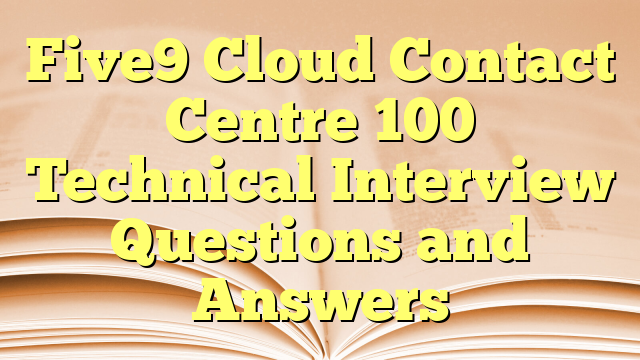Are you gearing up for a Unified Communications (UC) engineering interview, specifically delving into the intricacies of Five9, the cloud-based contact center solution? Five9 Cloud Contact Centre 100 Technical Interview Questions and Answers
Look no further. In this comprehensive guide, we’ve compiled the 100 technical interview questions that will not only test your knowledge but also deepen your understanding of the pivotal role UC engineers play in optimizing contact center operations.
Also check: Five9 Cloud Contact Centre: Top 50 Technical Interview Questions
General Questions
- What is Five9?
Five9 is a cloud contact center platform used to manage inbound and outbound communications, including calls, emails, and chats. - What is the purpose of the Virtual Contact Center (VCC)?
The VCC is used to configure and manage campaigns, agents, and customer interactions in a contact center. - What are the main roles in Five9?
Administrators, Supervisors, and Agents. - What is an inbound campaign?
It handles incoming customer calls based on skills and queue settings. - What is an outbound campaign?
It automatically dials customer numbers and connects agents to live calls.
Logging In and Access
- How do you log in to Five9?
Go tohttps://login.five9.comand enter your username and password. - What happens if you forget your password?
Click “Forgot username or password” and follow the reset instructions. - What is automatic login?
It allows agents to log in automatically by setting their station type and number. - What happens after multiple failed login attempts?
The user account is temporarily locked for 15 minutes. - What is Managed Geographic Redundancy (MGR)?
It ensures continued service during outages by switching to a backup data center.
Basic Configuration
- How do you filter objects in Five9?
Click the filter icon, enter criteria, and view results. - What are the steps to add objects in Five9?
Right-click a folder in the navigation pane, then select “Add Object.” - How can you delete an object?
Right-click the object and select “Remove Object.” - Why is filtering useful?
It helps find specific objects quickly, such as skills or campaigns. - What is a wildcard, and how is it used?
A wildcard like*substitutes for characters in a search, making searches flexible.
User Management
- How do you add a user?
Navigate to “User Management,” click “Add,” and fill in the required details. - What are user roles in Five9?
Agent, Supervisor, and Administrator. - What permissions can agents have?
They can manage calls, update statuses, and add numbers to Do Not Call lists. - How can you duplicate a user account?
Right-click an existing user and select “Duplicate.” - How do you reset a user’s password?
Go to the user’s profile and click “Change Password.”
Campaign Management
- What is a campaign profile?
It stores the settings for a campaign, such as dialing rules and call behaviors. - How do you create an outbound campaign?
Define skill groups, user profiles, and call lists, then configure campaign settings. - What is a call list?
It contains contact information used for outbound campaigns. - How can you import a call list?
Use a CSV file with properly formatted data. - What is a skill group?
A set of agents grouped by specific skills to handle particular types of interactions.
Dialing Rules and ANI
- What is ANI in Five9?
ANI stands for Automatic Number Identification, showing the number the recipient sees on caller ID. - How do you set a default ANI?
Go to “Domain Settings,” select “Set Default ANI,” and enter the number. - What are dialing rules?
Rules that define when and how calls are made, including time zones. - What is time zone dialing?
Ensures calls are only made during appropriate hours for each time zone. - How can local ANIs improve campaigns?
They make calls appear from local numbers, increasing answer rates.
IVR and Prompts
- What is an IVR script?
An Interactive Voice Response script manages automated customer interactions before connecting to an agent. - How do you create an IVR script?
Define prompts, skill groups, and logic for routing customer interactions. - What is a prompt?
A message played to customers, such as a greeting or menu options. - What is the purpose of text-to-speech (TTS) in Five9?
Converts written text into spoken prompts. - What is an example of an IVR module?
A menu module allows callers to choose options using their keypad.
Do Not Call (DNC) Management
- What is a Do Not Call (DNC) list?
A list of phone numbers that should not be contacted. - How do you import a DNC list?
Use a TXT file with phone numbers in a single column. - How can agents add numbers to a DNC list?
They use a disposition set to “Add to DNC List.” - What happens if a call matches a number on the DNC list?
The system skips the number automatically. - What are FCC requirements for DNC compliance?
Campaigns must avoid calling numbers listed on DNC registries.
Recording and Reports
- What is call recording in Five9?
It captures agent interactions for quality and compliance purposes. - How long are recordings stored by default?
Recordings are stored for 30 days. - How do you transfer recordings to an FTP server?
Configure the FTP settings and enable automatic uploads. - What is the purpose of a Recording Log report?
It tracks the status of recording uploads. - What is Advanced Recording Upload?
It allows for more detailed control, including stitching segments and multiple destinations.
Performance and Monitoring
- What are KPIs in Five9?
Key Performance Indicators measure metrics like service level and response time. - How do you set the service level threshold?
Go to the KPI tab and set the “Speed of Answer” threshold. - What is ACW?
After Call Work is the time agents spend wrapping up a call. - What is the purpose of the Performance Dashboard?
It provides real-time statistics on agent and campaign performance. - What can supervisors monitor in real time?
Call queues, agent availability, and campaign activity.
Email and Notifications
- How do you enable email notifications for voicemail?
Configure the user’s account to send email alerts for new voicemail messages. - What is an example of a maintenance notification?
Alerts about server downtime or domain maintenance. - How do you configure email templates?
Use HTML to create and assign custom templates for notifications. - What is the use of email in campaign reports?
Reports can be emailed to supervisors or stakeholders regularly. - Can agents receive notifications for specific call outcomes?
Yes, via email or instant messaging configured for dispositions.
Security and User Authentication
- What is single sign-on (SSO)?
SSO allows users to access Five9 using credentials from another system, like Active Directory. - How do you set password policies?
Go to “Domain Settings” > “Password Policies” and configure complexity, expiration, and lockout rules. - What happens if a user account is locked?
The account unlocks automatically after 15 minutes, or an administrator can unlock it manually. - What is a trusted IP range?
A range of IP addresses allowed to access the system for security purposes. - How can certificates be used in Five9?
Certificates ensure secure connections for IVR scripts or external systems.
Advanced Features
- What is a workflow rule?
It automates actions based on specified events, like sending notifications when call volume exceeds a threshold. - What triggers can be used in workflow rules?
Time-based events, call variables, or agent actions. - What is a connector in Five9?
A tool to integrate external systems with Five9, such as CRM software. - What is an example of a connector use case?
Automatically retrieving customer data from a CRM during a call. - What is the REST API used for?
It allows developers to integrate external applications with Five9 for advanced functionality.
Call List and Contact Management
- What is a unique key in call lists?
A unique field like a phone number or ID used to identify individual records. - How do you schedule call list updates?
Use the scheduler to import updated lists at specific times. - What format is required for importing call lists?
A CSV file with properly mapped fields. - How can contacts be filtered in Five9?
Use filters to find specific records based on criteria like phone numbers or names. - What happens if duplicate records exist in a call list?
Five9 can merge or overwrite duplicates based on the settings.
Dispositions
- What is a disposition?
It is the result of a call, such as “Sale Made” or “Do Not Call.” - What are system dispositions?
Predefined call outcomes like “No Answer” or “Busy Signal.” - How do you create a custom disposition?
Navigate to “Dispositions,” click “Add,” and define its properties. - What is a global disposition?
A disposition available across all campaigns in the domain. - How can you link dispositions to call variables?
Assign call variables to a disposition to capture specific details for reporting.
Prompts and IVR
- What is the purpose of IVR prompts?
They guide callers through menus and collect information. - How can you create a text-to-speech (TTS) prompt?
Use the TTS builder to convert written text into spoken audio. - What is an example of a prompt use case?
A greeting like “Thank you for calling. Press 1 for support.” - How do you test IVR scripts?
Use the IVR testing tool to simulate calls and ensure the script works correctly. - What is the maximum number of prompts you can store?
It depends on the storage available for the domain.
Agent and Queue Management
- What is a queue in Five9?
A holding area for inbound calls waiting to be assigned to agents. - How do you assign agents to queues?
Select the agent profile and add them to the appropriate queues. - What is the “Ready” status?
It indicates an agent is available to take calls. - What is the “Not Ready” status?
It shows that an agent is temporarily unavailable for calls. - How can supervisors monitor queues?
Use the Supervisor application to view real-time queue metrics.
Reports and Analytics
- What is the purpose of canned reports?
Predefined reports to analyze performance, call activity, and agent productivity. - How do you schedule reports?
Set a time and format (e.g., CSV, PDF) for reports to be emailed automatically. - What is the Service Level report?
It measures how quickly calls are answered within a predefined time threshold. - What is the KPI dashboard?
A real-time display of performance metrics like call volume and service levels. - How do you customize a report?
Modify filters, metrics, and visualizations to meet specific needs.
Voice Recordings and Transcripts
- How are recordings exported?
They can be sent to an FTP server or downloaded manually. - What is a recording segment?
A part of a call, such as before and after a transfer, recorded separately. - How do you delete recordings?
Enable the “Delete after upload” option in the recording settings. - What are transcripts used for?
They provide a written record of chat or email interactions. - What file formats are available for transcripts?
Text or CSV files, depending on the configuration.
Error Handling and Troubleshooting
- What do you do if an IVR script fails?
Check the error logs and test the script in the IVR builder. - How do you resolve failed recording uploads?
Verify the FTP settings and re-upload the recording. - What is a common reason for login issues?
Incorrect username or password, or account lockout. - How do you troubleshoot call quality issues?
Check the network connection, audio settings, and bandwidth availability. - What happens if a campaign won’t start?
Ensure all required configurations, like call lists and ANIs, are in place.