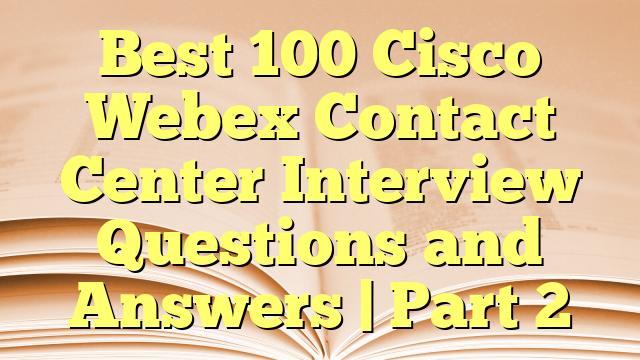1. What is a Webex Contact Center Tenant?
A Webex Contact Center tenant represents a specific enterprise using the Webex Contact Center services. It consists of sites, teams, entry points, and queues. Each of these components helps manage how customer interactions are routed and handled.
2. How does Webex Contact Center handle calls across multiple global sites?
Webex Contact Center centralizes call queuing, enabling enterprises to route customer calls to the next available agent, regardless of their physical location. This helps create the appearance of a single, unified global contact center.
3. What are Entry Points in Webex Contact Center?
Entry Points are the initial landing zone for incoming customer contacts, including toll-free numbers for voice, email addresses, or chat options. IVR treatment occurs at the entry point level.
4. Explain the use of Sites in the Webex Contact Center architecture.
A Site is a physical or logical location where agents are located. These are configured to reflect geographical or operational segmentation and are key in routing contacts efficiently.
5. What is a Team in Webex Contact Center, and why is it important?
A Team is a group of agents assigned to handle specific contact types. Teams are essential for organizing resources and enabling efficient contact distribution.
6. How does Cisco Webex Contact Center enable a virtual global queue?
By centralizing call queuing in the cloud, Webex Contact Center allows all calls, regardless of origin, to be routed to available agents globally. This approach minimizes hardware dependencies and toll charges.
7. What is the role of Control Hub in Webex Contact Center?
Control Hub acts as the central administrative interface, replacing the legacy Management Portal for most configuration and provisioning tasks.
8. What is the difference between a Virtual Agent and Control Scripts?
If a Virtual Agent is active, customer interactions begin with a conversational IVR powered by NLP instead of a rule-based control script. This allows more intelligent self-service options.
9. Describe the Courtesy Callback feature.
Courtesy Callback allows customers to opt out of waiting in a queue and receive a call back when an agent is available. This improves customer satisfaction by reducing hold times.
10. How is call routing handled when the Virtual Agent’s self-service fails?
When self-service fails, the interaction is escalated to a predefined queue based on the intent mappings in the Dialogflow configuration.
11. What is the function of the Provisioning module?
The Provisioning module allows administrators to create, edit, and manage the core resources like agents, teams, sites, and skills. It also includes reports for audit trails and provisioned items, ensuring transparency and traceability.
12. How does Webex Contact Center support PCI compliance?
Webex Contact Center ensures PCI compliance by masking, encrypting, and blocking sensitive cardholder information in digital communications. This protects customer data and aligns with the PCI DSS.
13. What are Wrap-Up and Idle codes used for?
Wrap-up codes categorize the outcome of an interaction, while idle codes explain agent unavailability. Both are used in reporting and team management to enhance workforce optimization.
14. Can a single agent belong to multiple teams?
Yes, an agent can be assigned to multiple teams, but can only actively handle contacts for one team at a time.
15. What is the purpose of the Analyzer module?
Analyzer is used for generating real-time and historical reports. It allows data segmentation, visualization, and performance analysis to drive contact center improvements.
16. What are Routing Strategies in Webex Contact Center?
Routing Strategies determine how contacts are distributed across agents or teams. Administrators can create, schedule, and modify these strategies based on changing business requirements.
17. What are Outdial Entry Points and Queues?
These are specialized configurations used for outbound calling. They allow agents to initiate calls via a centralized system, using predefined logic and queueing behavior.
18. How are time zones handled across multiple sites?
Routing strategies and reporting modules adjust to the enterprise’s time zone. If different time zones are assigned to queues or entry points, routing logic respects those configurations.
19. What browser compatibility is needed for the Management Portal?
Administrators should use supported browsers like Google Chrome or Microsoft Edge, as outdated or unsupported browsers can affect module accessibility and performance.
20. What is Silent Monitoring in Webex Contact Center?
Silent Monitoring allows supervisors to listen in on live interactions without notifying agents or customers. This feature is crucial for quality assurance and agent coaching.
21. Can agents receive emails and chats in Webex Contact Center?
Yes, agents can handle multiple digital channels, including email and chat, alongside voice calls, based on their desktop profile and configuration.
22. What is a Desktop Profile?
A Desktop Profile defines the agent’s permissions, UI features, available wrap-up and idle codes, and routing behavior. It customizes the Agent Desktop experience.
23. How are Skill Profiles used in routing?
Skill Profiles assign weighted skills to agents. During contact routing, the system matches contact requirements with the best-fit agent using these profiles.
24. What is the purpose of the Business Rules module?
It integrates external customer data to influence routing logic, enabling personalized and data-driven routing decisions.
25. How does Call Recording work in Webex Contact Center?
If licensed, the system can record voice interactions for compliance or training. The recordings can be managed through the Recording Management module.
26. What is the Agent Desktop module used for?
This module provides the user interface for agents and supervisors to handle interactions. It includes features like alerts, status settings, and communication tools.
27. Can supervisors communicate with agents during calls?
Yes, supervisors can silently monitor calls and send private instructions to agents without the customer hearing, or even join the call if escalation is needed.
28. How does Webex Contact Center handle global PSTN number mapping?
Only globalized +E.164 format numbers are supported for mapping to entry points. Local extensions or internal formats are not compatible.
29. What kind of reporting can be exported from Webex Contact Center?
Reports including agent performance, queue metrics, and contact outcomes can be exported, especially from Analyzer and Provisioning modules.
30. What is the Audit Trail used for?
The Audit Trail logs every provisioning-related change, which helps in compliance, auditing, and tracking administrative actions.
31. What is the purpose of the Recording Management module?
The Recording Management module enables authorized users to search, access, and play call recordings made through the Webex Contact Center Call Recording feature. It supports audit compliance, performance reviews, and agent coaching.
32. What metrics can be monitored in real-time using the dashboard?
The dashboard displays real-time metrics such as current agent status, number of calls in queue, wait times, and service levels. It allows supervisors to manage live performance dynamically.
33. What is meant by ‘Provisioned Items Report’?
It lists all the items that have been provisioned within the system, such as teams, agents, and entry points. This report helps track resource allocation and utilization.
34. How do idle codes help with workforce management?
Idle codes track reasons for agent inactivity, such as lunch or meetings. This data helps managers analyze productivity and schedule adjustments.
35. What are agent skills in the context of Webex Contact Center?
Agent skills define the competency of agents in specific service areas. These skills are matched against incoming contact requirements for skill-based routing.
36. Describe the structure of a typical Webex Contact Center deployment.
It includes Control Hub for administration, cloud-hosted call routing, desktop interfaces for agents, and modules for monitoring, provisioning, and analytics.
37. Can Webex Contact Center integrate with third-party CRM systems?
Yes, it supports integrations via APIs and prebuilt connectors, allowing CRM data to influence routing and enabling agents to view customer details during interactions.
38. What are capacity strategies in Webex routing?
Capacity strategies define limits on the number of contacts handled simultaneously by a team or queue, helping manage workloads and ensure service quality.
39. How do global routing strategies function?
Global strategies apply across the entire tenant and define rules for handling contacts independent of team-specific settings.
40. What happens if an agent’s desktop configuration is incorrect?
The agent may face limitations in features or may be unable to handle specific interactions properly. Desktop profiles must be correctly assigned and provisioned.
41. What are the key components of the Agent Desktop interface?
The interface includes panels for call control, contact history, customer information, status updates, and real-time alerts.
42. How is multilingual support handled in Webex Contact Center?
The platform can be configured with multiple languages for IVR, agent desktop, and reporting, supporting global operations.
43. How does Webex ensure failover and high availability?
Webex Contact Center is a cloud-native, distributed system that provides built-in redundancy and geographic failover to ensure continuity during outages.
44. Can you customize the IVR call flow?
Yes, using the Routing Strategy and Virtual Agent tools, admins can define and customize IVR flows based on business requirements and caller input.
45. What types of analytics are available?
You can access historical data on call volume, agent productivity, queue statistics, SLA adherence, and customer satisfaction metrics through the Analyzer module.
46. What is the difference between inbound and outdial interactions?
Inbound refers to customer-initiated contacts, while outdial involves agents placing outbound calls through a system-controlled entry point and queue.
47. Can Webex Contact Center support hybrid deployment models?
Yes, it can be integrated with on-premises telephony systems while leveraging cloud-based routing and analytics.
48. How do you manage security and user access?
Control Hub and Management Portal allow role-based access control. Admins can assign different permissions to agents, supervisors, and IT staff.
49. What is the benefit of centralized call queuing?
It ensures optimal resource usage, reduces wait times, and distributes load evenly across all global sites regardless of their location.
50. How are agent login credentials managed?
Credentials can be managed via Control Hub with Single Sign-On (SSO) support and two-factor authentication for added security.
51. How does Webex Contact Center handle call overflow scenarios?
Call overflow is managed by routing calls to backup queues or sites when primary queues are full. Routing strategies can be designed to handle overflow dynamically based on current queue status and agent availability.
52. What tools are available for supervisors to manage agent performance?
Supervisors can use the Real-Time Monitoring Dashboard, Analyzer reports, and Call Monitoring to assess agent activities, listen to calls, and review performance metrics.
53. What is a Routing Template in Webex Contact Center?
A routing template defines reusable logic for routing decisions, making it easier to create consistent strategies across different entry points and queues.
54. What kind of APIs does Webex Contact Center offer?
It provides REST APIs for provisioning, analytics, call control, and integration with external CRMs or business tools.
55. What is the importance of E.164 format in Webex Contact Center?
Only E.164 formatted PSTN numbers are supported for mapping to entry points, ensuring global telephony compatibility.
56. Can you assign a skill profile to an entire team?
Yes, teams can be configured with a skill profile that reflects the collective capabilities of the agents assigned to it.
57. What is the difference between wrap-up and after-call work (ACW)?
Wrap-up codes are labels for categorizing interaction outcomes, while ACW is the time allotted post-interaction for completing follow-up tasks.
58. How does the system determine the best agent for a contact?
Skill-based routing evaluates agent skill levels, availability, and team configurations to match the contact with the most suitable agent.
59. How are custom reports generated in Webex Contact Center?
Using the Analyzer module, users can create custom dashboards and reports with filters, visualizations, and export options.
60. What role does the Contact Flow Designer play?
It enables administrators to visually create and edit IVR call flows, enhancing routing and caller experience.
61. How are agent statuses tracked?
Agent statuses such as Available, Busy, and Idle are tracked in real-time and logged for historical analysis.
62. What happens if an agent forgets to log out?
The system can be configured with auto log-out or timeout features to manage inactive sessions and preserve system performance.
63. Can Webex Contact Center restrict access by IP or geography?
Yes, network restrictions and security policies can be applied to limit access to specific IP ranges or regions.
64. What is the fallback behavior if a routing strategy fails?
Fallback actions include rerouting to default queues, triggering alerts, or transferring to voicemail depending on configured logic.
65. How do you schedule routing strategies?
Routing strategies can be scheduled for specific time windows, days of the week, or special occasions using the Management Portal.
66. What is the benefit of using skill weights in routing?
Skill weights prioritize agents with higher proficiency, ensuring quality service and efficient issue resolution.
67. How can Webex Contact Center handle spikes in traffic?
Scalable cloud architecture and dynamic routing allow for automated handling of traffic surges without infrastructure changes.
68. What types of alerts can be set in Webex Contact Center?
Supervisors can set alerts for SLA breaches, long wait times, high queue volumes, or agent inactivity.
69. How are multi-channel interactions synchronized?
A unified agent desktop aggregates voice, email, and chat in a single interface, enabling seamless customer interaction.
70. What is a team capacity strategy?
It limits the number of concurrent interactions a team can handle, helping manage agent load and performance.
71. Can routing strategies be reused across multiple entry points?
Yes, routing templates and logic blocks can be reused, reducing redundancy and administrative overhead.
72. How does Webex Contact Center ensure compliance with regulations like GDPR?
The platform supports data masking, role-based access, and encrypted data storage, aligning with global compliance standards.
73. What is the difference between IVR and Virtual Agent?
IVR is rules-based and menu-driven, while Virtual Agent uses natural language processing to deliver conversational experiences.
74. How does Webex support remote agents?
The cloud-based architecture allows agents to work from any location with internet access, supporting hybrid and remote workforces.
75. How is real-time call transcription handled?
Webex supports integrations with speech-to-text services for real-time transcription, useful for quality control and automation.
76. What happens if a call is dropped during an interaction?
Call logs and status updates help supervisors trace dropped calls, and callbacks can be automated based on routing logic.
77. Can Webex Contact Center integrate with workforce management systems?
Yes, through APIs and connectors, it can sync with WFM tools for forecasting, scheduling, and real-time adherence.
78. How are emergency routing changes handled?
Admins can log in to the Management Portal or Control Hub to apply immediate routing strategy overrides in critical situations.
79. What is an agent’s interaction history, and how is it used?
It shows a log of previous customer interactions, helping agents provide contextual and informed responses.
80. How do teams impact reporting and analytics?
Team-based segmentation in reports helps assess specific group performance and allocate resources strategically.
81. What is the use of the ‘Agent Skills Report’?
It details which agents have which skills and their proficiency levels, assisting in team formation and routing decisions.
82. Can agents transfer calls to other queues?
Yes, agents can use transfer options within their desktop to route contacts to other queues, departments, or specialists.
83. What options exist for multilingual IVR?
IVRs can be programmed with multiple language branches, letting callers select their preferred language.
84. How are inactive agents handled in reports?
Inactive agents are tracked separately in analytics and can be filtered out or flagged for performance review.
85. What dashboards are available for executives?
Customizable executive dashboards show high-level KPIs, customer satisfaction scores, and operational efficiency data.
86. How does Webex Contact Center ensure quality monitoring?
With tools like call monitoring, recording, and supervisor barge-in, quality is maintained across every interaction.
87. What is the role of entry point mapping?
It links public-facing contact numbers or addresses with internal queues and routing logic.
88. What is the function of a supervisor desktop?
It provides tools for monitoring agent status, initiating whisper coaching, and intervening in live calls when needed.
89. How can you enforce SLA targets within the platform?
SLAs can be configured as part of routing strategies, alerting when thresholds are about to breach.
90. What are the deployment steps for a new queue?
Provision the queue in Control Hub, map it to entry points, assign routing strategy, and link to teams.
91. What tools help with data-driven decisions?
Analyzer, audit reports, and live dashboards empower data-informed operational and strategic decisions.
92. Can Webex Contact Center support custom branding?
Yes, the agent desktop and IVR prompts can be customized with enterprise logos, colors, and messaging.
93. How is data backed up in the Webex Contact Center?
Cisco provides automated data redundancy and backup within its secure cloud infrastructure.
94. What is the SLA for Webex Contact Center uptime?
Cisco typically offers a 99.99% uptime SLA, with regional high-availability zones to support it.
95. How is new agent onboarding handled?
Admins provision new users via Control Hub, assign desktop profiles and teams, and provide training on the Agent Desktop.
96. Can agents see their own performance metrics?
Yes, agents can view personal stats like handled contacts, average handle time, and customer satisfaction scores.
97. How are call logs maintained?
All interactions are logged with metadata such as agent ID, time stamps, queue name, and duration, available in reports.
98. What if there’s a configuration error in a routing strategy?
The system may fall back to default routes, and errors are logged for admin review and correction.
99. Are there different levels of support plans available?
Cisco offers various support tiers with different response SLAs, ranging from standard business hours to 24/7 global support.
100. How is customer feedback collected?
Feedback can be gathered via post-call IVR surveys, digital follow-up messages, or integrated third-party survey tools.
Also check: 100 Tough Interview Questions and Answers on Amazon Lex Integration with Amazon Connect | Part 8