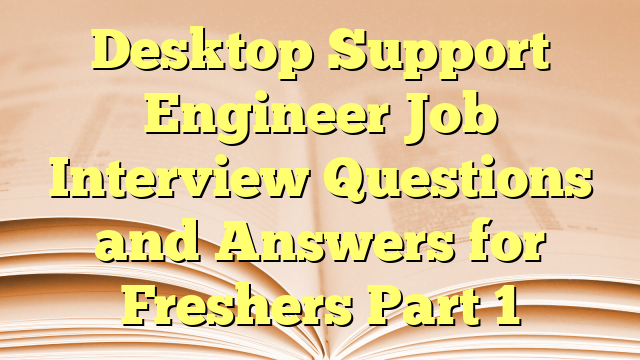Desktop Support Engineer Job Interview Questions and Answers:
Desktop Support Engineer Job Interview Questions and Answers:
Basic Questions
- What is the role of a Desktop Support Engineer?
- Answer: A Desktop Support Engineer provides technical assistance to users, resolves hardware and software issues, sets up workstations, and ensures that IT systems are running smoothly.
- What is an IP address?
- Answer: An IP address is a unique identifier assigned to each device connected to a network that uses the Internet Protocol for communication.
- What is the difference between an IP address and a MAC address?
- Answer: An IP address is a logical address assigned to a device for network communication, whereas a MAC address is a physical address assigned to the network interface card (NIC) of the device.
- Explain the process of troubleshooting a slow computer.
- Answer: Check for hardware issues, such as insufficient RAM or CPU usage. Run a virus scan, check for software updates, clear temporary files, and ensure no unnecessary background processes are running.
- What is DNS and how does it work?
- Answer: DNS (Domain Name System) translates domain names into IP addresses, allowing users to access websites using human-readable names instead of numerical IP addresses.
- What steps would you take to fix a printer that is not printing?
- Answer: Check the printer’s power and connectivity, ensure it has paper and ink, check for error messages, restart the printer, and verify the print queue and driver installation.
- What is the purpose of Safe Mode in Windows?
- Answer: Safe Mode loads Windows with minimal drivers and services, allowing users to troubleshoot and resolve issues that may not be fixed in normal mode.
- How would you handle a situation where a user cannot connect to the internet?
- Answer: Verify the physical connection, check for network issues, ensure the network adapter is enabled, and run network diagnostics. Check the IP configuration and DNS settings.
- What is Active Directory?
- Answer: Active Directory is a directory service developed by Microsoft for Windows domain networks. It manages user accounts, groups, and resources, and provides authentication and authorization services.
- What is a VPN and why is it used?
- Answer: A VPN (Virtual Private Network) creates a secure connection over a public network, allowing users to access resources remotely while maintaining privacy and security.
System and Software Questions
- How do you install a new software application on a computer?
- Answer: Download the installer from a trusted source, run the installation file, follow the on-screen instructions, and configure settings as needed.
- What is the difference between 32-bit and 64-bit operating systems?
- Answer: A 64-bit operating system can handle more RAM and run more efficiently than a 32-bit system. It also supports 64-bit applications, which can process more data at once.
- Explain the concept of a firewall.
- Answer: A firewall is a security device or software that monitors and controls incoming and outgoing network traffic based on predetermined security rules.
- How would you resolve a software compatibility issue?
- Answer: Check for software updates or patches, run the software in compatibility mode, or use virtualization to run incompatible software.
- What is the Blue Screen of Death (BSOD) and how do you troubleshoot it?
- Answer: BSOD is a stop error screen displayed on Windows after a fatal system error. Troubleshoot by checking hardware, running memory and disk checks, updating drivers, and reviewing error logs.
- How do you perform a system backup?
- Answer: Use backup software or built-in tools to create copies of system files, user data, and configurations, and store them on external drives or cloud storage.
- What is the purpose of disk defragmentation?
- Answer: Disk defragmentation reorganizes fragmented data on a hard drive to improve access speed and system performance.
- How do you handle software licensing and compliance?
- Answer: Track software licenses, ensure compliance with license agreements, and use license management tools to monitor usage.
- What is the difference between system restore and system recovery?
- Answer: System restore reverts the system to a previous state without affecting personal files, while system recovery reinstalls the operating system, potentially erasing all data.
- What steps would you take to secure a workstation?
- Answer: Install antivirus software, enable a firewall, apply updates and patches, configure user permissions, and use strong passwords.
Hardware Questions
- How do you replace a faulty hard drive?
- Answer: Power off the computer, remove the faulty hard drive, install a new one, and restore the system from a backup.
- What is RAM and why is it important?
- Answer: RAM (Random Access Memory) is temporary storage used by the CPU to store data that is actively being used. It is important for system performance and multitasking.
- Explain the difference between SSD and HDD.
- Answer: SSDs (Solid State Drives) use flash memory and have faster read/write speeds, while HDDs (Hard Disk Drives) use spinning disks and are generally slower but offer larger storage capacity.
- What is a motherboard?
- Answer: The motherboard is the main circuit board of a computer, housing the CPU, memory, and other essential components, and providing connectors for peripherals.
- How do you troubleshoot a computer that won’t turn on?
- Answer: Check the power supply, inspect the power button, ensure all cables are connected, test with a different power outlet, and check for hardware faults.
- What is BIOS and what is its function?
- Answer: BIOS (Basic Input/Output System) is firmware that initializes and tests hardware during the boot process and provides runtime services for the operating system.
- How do you upgrade the RAM in a desktop computer?
- Answer: Power off the computer, open the case, locate the RAM slots, remove the old RAM modules, insert the new ones, and ensure they are properly seated.
- What are device drivers and why are they important?
- Answer: Device drivers are software that allow the operating system to communicate with hardware components. They are important for hardware functionality and performance.
- How do you troubleshoot a non-responsive keyboard?
- Answer: Check the physical connection, try a different USB port, test with another computer, update or reinstall the keyboard driver, and check for hardware issues.
- What is a GPU and what is its role in a computer?
- Answer: A GPU (Graphics Processing Unit) is a specialized processor designed to accelerate graphics rendering. It is crucial for gaming, video editing, and other graphics-intensive tasks.
Networking Questions
- What is the OSI model?
- Answer: The OSI (Open Systems Interconnection) model is a conceptual framework used to understand network interactions. It has seven layers: Physical, Data Link, Network, Transport, Session, Presentation, and Application.
- How do you configure a static IP address on a computer?
- Answer: Go to network settings, select the network adapter, access properties, select IPv4, choose the option to use a static IP, and enter the IP address, subnet mask, gateway, and DNS server addresses.
- What is DHCP and how does it work?
- Answer: DHCP (Dynamic Host Configuration Protocol) automatically assigns IP addresses to devices on a network, reducing the need for manual configuration.
- How do you troubleshoot a network connectivity issue?
- Answer: Check physical connections, verify IP configuration, test with a different device, use ping and traceroute commands, and check for network outages or firewall issues.
- What is a subnet mask and why is it used?
- Answer: A subnet mask defines the network and host portions of an IP address, allowing for the organization of IP addresses within a network.
- Explain the difference between a switch and a router.
- Answer: A switch connects devices within the same network and operates at the data link layer, while a router connects different networks and operates at the network layer, directing data between them.
- What is Wi-Fi and how does it work?
- Answer: Wi-Fi is a wireless networking technology that allows devices to connect to a network using radio waves. It requires a wireless router and compatible devices.
- How do you secure a wireless network?
- Answer: Use strong encryption (WPA2/WPA3), set a strong password, hide the SSID, enable MAC address filtering, and update the firmware regularly.
- What is the role of a network firewall?
- Answer: A network firewall monitors and controls incoming and outgoing network traffic based on security rules, helping to protect the network from unauthorized access and cyber threats.
- How do you configure a VPN connection on a computer?
- Answer: Access network settings, create a new VPN connection, enter the server address and authentication details, and configure additional settings as needed.
Behavioral and Situational Questions
- How do you handle a frustrated user?
- Answer: Remain calm, listen actively, empathize with their frustration, and work efficiently to resolve their issue while keeping them informed.
- What steps do you take to prioritize multiple support requests?
- Answer: Assess the urgency and impact of each request, address critical issues first, and communicate with users about expected response times.
- Describe a time when you had to learn a new technology quickly.
- Answer: Explain the situation, the steps you took to learn the technology (such as research, training, hands-on practice), and the successful outcome.
- How do you stay current with the latest technology trends?
- Answer: Follow tech blogs, attend webinars and workshops, participate in online forums, and pursue relevant certifications and training.
- What would you do if you don’t know the solution to a problem?
- Answer: Admit that you don’t know, conduct research, seek assistance from colleagues or online resources, and follow up with the user once a solution is found.
- How do you handle confidential information?
- Answer: Follow company policies, use encryption and secure storage methods, restrict access to authorized personnel, and maintain confidentiality at all times.
- Describe a time when you went above and beyond to help a user.
- Answer: Share a specific example, detailing the extra steps you took, the challenges you faced, and the positive outcome for the user.
- How do you ensure clear communication with non-technical users?
- Answer: Use simple language, avoid jargon, provide step-by-step instructions, and verify understanding by asking for feedback or confirmation.
- What motivates you to work in desktop support?
- Answer: Discuss your passion for technology, desire to help others, interest in problem-solving, and satisfaction from resolving technical issues.
- Where do you see yourself in five years?
- Answer: Explain your career aspirations, such as advancing to a senior support role, specializing in a particular technology, or pursuing further education and certifications.
These questions and answers cover a broad range of topics and scenarios that a fresher Desktop Support Engineer might encounter, providing a solid foundation for interview preparation.