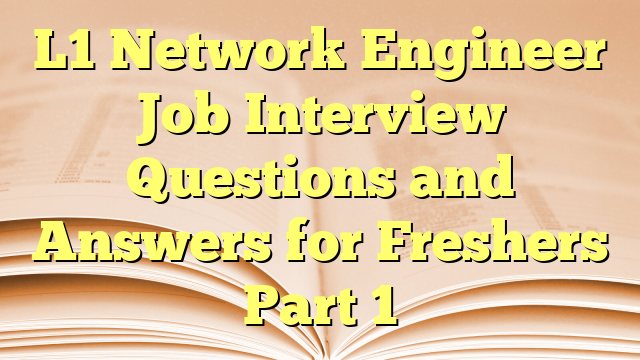L1 Network Engineer Job Interview Questions and Answers
L1 Network Engineer Job Interview Questions and Answers
- Q: What is a network? A: A network is a collection of computers, servers, mainframes, network devices, or other devices connected to one another to share data and resources.
- Q: What is a LAN? A: LAN stands for Local Area Network. It is a network that connects computers and devices within a limited area such as a residence, school, laboratory, or office building.
- Q: What is a WAN? A: WAN stands for Wide Area Network. It spans a large geographic area, often a country or continent, and connects multiple smaller networks, including LANs and MANs.
- Q: What is an IP address? A: An IP address (Internet Protocol address) is a numerical label assigned to each device connected to a computer network that uses the Internet Protocol for communication.
- Q: What are the types of IP addresses? A: There are two types of IP addresses: IPv4 (32-bit address) and IPv6 (128-bit address).
- Q: What is a subnet mask? A: A subnet mask is a 32-bit number that divides the IP address into network and host portions, determining which part of the IP address belongs to the network and which part belongs to the device.
- Q: What is a default gateway? A: A default gateway is a router or network node in a computer network that serves as the forwarding host to other networks when no other route specification matches the IP packet’s destination address.
- Q: What is DNS? A: DNS stands for Domain Name System. It translates human-readable domain names (e.g., www.example.com) into IP addresses that networking equipment needs for delivering information.
- Q: What is DHCP? A: DHCP stands for Dynamic Host Configuration Protocol. It dynamically assigns IP addresses and other network configuration parameters to devices on a network.
- Q: What is the OSI model? A: The OSI (Open Systems Interconnection) model is a conceptual framework used to understand and implement network protocols in seven layers: Physical, Data Link, Network, Transport, Session, Presentation, and Application.
Network Hardware Questions
- Q: What is a router? A: A router is a networking device that forwards data packets between computer networks, directing traffic functions on the Internet.
- Q: What is a switch? A: A switch is a networking device that connects devices together on a computer network, using packet switching to forward data to the destination device.
- Q: What is a firewall? A: A firewall is a network security device that monitors and controls incoming and outgoing network traffic based on predetermined security rules.
- Q: What is a network hub? A: A network hub is a basic networking device that connects multiple Ethernet devices, making them act as a single network segment. It operates at the physical layer (Layer 1) of the OSI model.
- Q: What is a modem? A: A modem (modulator-demodulator) is a device that modulates and demodulates digital data for transmission over analog communication lines such as telephone or cable lines.
- Q: What is the difference between a managed and unmanaged switch? A: A managed switch allows network administrators to configure and manage the switch, providing greater control over data traffic and network security. An unmanaged switch operates out of the box with no configuration needed and is typically used for simple connectivity.
- Q: What is a VLAN? A: VLAN stands for Virtual Local Area Network. It allows network administrators to segment a physical network into multiple distinct broadcast domains, improving network efficiency and security.
- Q: What is PoE? A: PoE stands for Power over Ethernet. It allows network cables to carry electrical power to devices such as wireless access points, IP cameras, and VoIP phones.
- Q: What is a wireless access point (WAP)? A: A WAP is a device that allows wireless devices to connect to a wired network using Wi-Fi or other wireless standards.
- Q: What is a network topology? A: Network topology refers to the arrangement of different elements (links, nodes, etc.) in a computer network. Common topologies include bus, ring, star, mesh, and hybrid.
Protocols and Technologies
- Q: What is TCP/IP? A: TCP/IP (Transmission Control Protocol/Internet Protocol) is a suite of communication protocols used to interconnect network devices on the Internet. TCP handles the transmission of data, while IP handles the addressing and routing.
- Q: What is HTTP and HTTPS? A: HTTP (Hypertext Transfer Protocol) is a protocol used for transmitting hypertext over the Internet. HTTPS (Hypertext Transfer Protocol Secure) is the secure version of HTTP, using SSL/TLS to encrypt the data.
- Q: What is FTP? A: FTP (File Transfer Protocol) is a standard network protocol used to transfer files from one host to another over a TCP-based network such as the Internet.
- Q: What is SSH? A: SSH (Secure Shell) is a protocol used to securely connect to remote systems and devices over an unsecured network.
- Q: What is SNMP? A: SNMP (Simple Network Management Protocol) is a protocol used for network management, allowing administrators to manage network performance, find and solve network problems, and plan for network growth.
- Q: What is ICMP? A: ICMP (Internet Control Message Protocol) is used by network devices to send error messages and operational information, such as a request for a networked device to echo a message back to the sender.
- Q: What is ARP? A: ARP (Address Resolution Protocol) is used to map a known IP address to a MAC address in a local area network.
- Q: What is NAT? A: NAT (Network Address Translation) allows a single public IP address to be used by multiple devices within a private network, conserving the number of public IP addresses needed.
- Q: What is a VPN? A: A VPN (Virtual Private Network) extends a private network across a public network, enabling users to send and receive data as if their devices were directly connected to the private network.
- Q: What is QoS? A: QoS (Quality of Service) is a technology used to manage network resources by prioritizing certain types of data, ensuring the performance of critical applications.
Troubleshooting and Best Practices
- Q: How do you troubleshoot network connectivity issues? A: Steps include checking physical connections, verifying IP settings, using ping and traceroute commands, examining firewall settings, and reviewing logs on networking devices.
- Q: What is the ping command? A: The ping command is used to test the reachability of a host on an IP network and measure the round-trip time for messages sent from the originating host to a destination computer.
- Q: What is traceroute? A: Traceroute is a network diagnostic tool used to track the path that data takes from the source to the destination, showing each hop along the way and measuring transit delays.
- Q: How do you secure a network? A: Methods include using strong passwords, enabling firewalls, keeping software updated, using encryption, implementing access controls, and monitoring network traffic.
- Q: What are some common network security threats? A: Common threats include malware, phishing, man-in-the-middle attacks, denial of service (DoS) attacks, and unauthorized access.
- Q: What is port forwarding? A: Port forwarding is a technique used to allow external devices to access services on a private network by mapping an external port to an internal IP address and port.
- Q: What is load balancing? A: Load balancing distributes network or application traffic across multiple servers to ensure no single server becomes overwhelmed, improving responsiveness and availability.
- Q: What are some common network monitoring tools? A: Common tools include Wireshark, Nagios, SolarWinds, PRTG Network Monitor, and Zabbix.
- Q: What is bandwidth? A: Bandwidth is the maximum rate of data transfer across a given path, measured in bits per second (bps).
- Q: What is latency? A: Latency is the time delay between the sending of data and its receipt, often measured in milliseconds (ms).
Advanced Concepts
- Q: What is IPv6? A: IPv6 is the most recent version of the Internet Protocol, designed to replace IPv4, with a larger address space and improved features.
- Q: What is a BGP? A: BGP (Border Gateway Protocol) is a standardized exterior gateway protocol used to exchange routing information between autonomous systems (AS) on the Internet.
- Q: What is MPLS? A: MPLS (Multiprotocol Label Switching) is a technique used to manage traffic flow and improve the speed and control of network data transmission.
- Q: What is SDN? A: SDN (Software-Defined Networking) is an approach to networking that uses software-based controllers to manage network traffic and resources dynamically.
- Q: What is an IDS/IPS? A: IDS (Intrusion Detection System) monitors network traffic for suspicious activity, while IPS (Intrusion Prevention System) actively prevents or blocks detected threats.
- Q: What is a proxy server? A: A proxy server acts as an intermediary for requests from clients seeking resources from other servers, often used for filtering, security, and performance improvement.
- Q: What is network virtualization? A: Network virtualization abstracts physical network resources into logical segments, enabling more flexible and efficient network management and resource allocation.
- Q: What is network redundancy? A: Network redundancy involves using multiple network paths and components to ensure network availability in case of hardware or software failures.
- Q: What is a DMZ in networking? A: A DMZ (Demilitarized Zone) is a physical or logical subnetwork that contains and exposes external-facing services to an untrusted network, typically the Internet, while keeping the internal network secure.
- Q: What is cloud networking? A: Cloud networking involves using cloud-based resources and services to manage, secure, and optimize network functions, providing scalability and flexibility for modern IT environments.
These questions and answers cover fundamental concepts, hardware, protocols, and troubleshooting techniques that a fresher L1 Network Engineer should be familiar with. Preparing responses to these questions can help demonstrate a solid understanding of networking basics and readiness for an entry-level role.