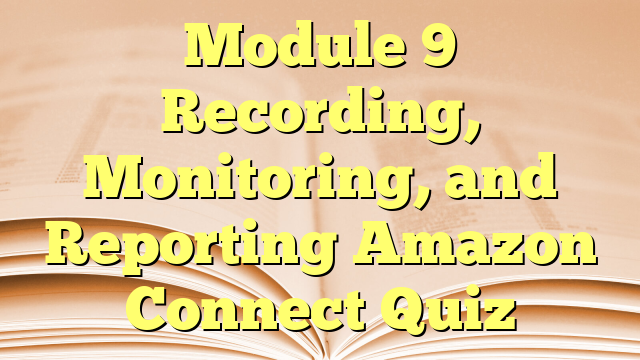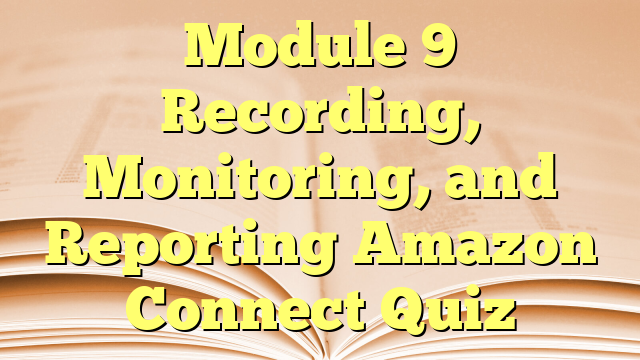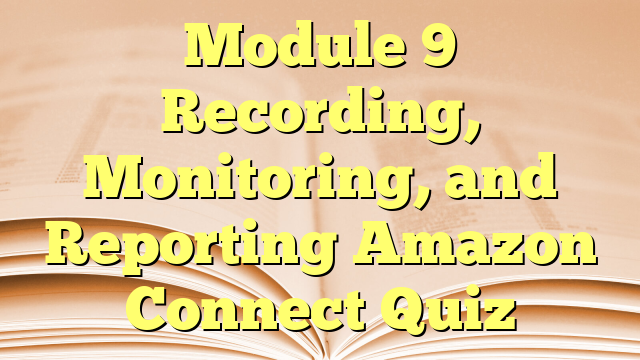1. What is the primary purpose of enabling call recording in Amazon Connect?
2. Where can call recordings be accessed for playback in Amazon Connect?
3. What storage service is used to save call recordings in Amazon Connect?
4. Why is screen recording used in Amazon Connect?
5. How can agent screen recording be enabled in Amazon Connect?
6. What is typically required for screen recording to function correctly?
7. What does the Contact Lens “Contact Search” feature enable?
8. How can specific calls be located using Contact Search?
9. What type of insights are available on the Contact Lens dashboard?
10. How does the realtime reporting feature assist supervisors?
11. What is the difference between historical and realtime reporting?
12. What does the “Monitor Live Conversations” feature allow supervisors to do?
13. What is sentiment analysis in Amazon Connect?
14. How is sentiment analysis visualized in the dashboard?
15. What are conversational analytics rules used for?
16. How do realtime analytics rules function in Amazon Connect?
17. How do post-call/chat analytics rules differ from realtime rules?
18. What is the purpose of auto task creation in Amazon Connect?
19. How can sentiment analysis be used to create tasks automatically?
20. What type of notifications can be generated through sentiment analysis?
21. What is required to enable Contact Lens features in Amazon Connect?
22. How are historical reports generated in Amazon Connect?
23. What kind of data does the sentiment trend chart provide?
24. How can supervisors identify calls with specific keywords or events?
25. What is one advantage of enabling screen recording for agents?
26. How does Contact Lens assist in compliance monitoring?
27. What feature is most useful for supervisors during live call monitoring?
28. How does Contact Lens benefit customer service organizations?
29. What type of insights can be derived from post-call sentiment analysis?
30. What is the ultimate goal of conversational analytics rules?